How To Access The Customer Portal
How To Access The Customer Portal
We provide our customers with a content portal where they can perform easy tasks such as pay invoices, view their currently active memberships, view their past services or schedule a new appointment. Accessing the customer portal is fast and easy.
How do I login?
Head over to https://nicehomeservices.myservicetitan.com/login to login to your account, and login with your username and password.
I enter my username and password, but am unable to click the login button!
There is a minimum character criteria for the password. If the button stays grey, it means your password does not fulfil the minimum requirements, and thus is most likely not the right password.
I forgot my password!
Please do a password reset request by clicking “Forgot password” on the login page, or click here.
I try to use the "Forgot password" function, but I get the following error: "Email not sent"!
This error signifies that that e-mail is not registered for the online portal, or that the e-mail has been changed on our side. Please either try to use the “Request an invitation” link (Click here) or Contact Us so that we can verify your e-mail does match with what we have on file.
I try to request an invitation, and I get an error that says to contact the office!
That means the e-mail you entered does not match with what we have on file for your account. Contact us and we can easily remedy this for you.
Fast, Friendly Service For $99

Our Services
Our Service Areas
SERVING HVAC SERVICES IN LORTON, VA AND SURROUNDING AREAS!
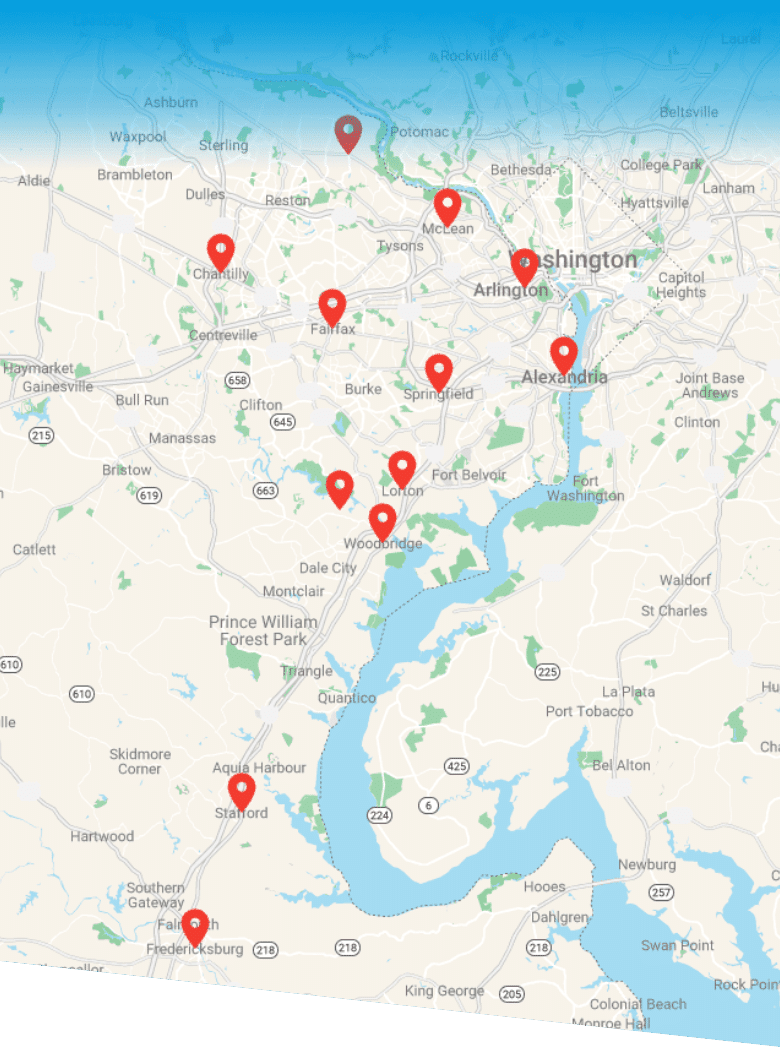
 SEE OUR SPECIALS
SEE OUR SPECIALS SCHEDULE SERVICE
SCHEDULE SERVICE


 Call 703-884-2376
Call 703-884-2376


